VetMed Match App User Guide
Guide Sections
The VetMed Match app is the premiere tool for finding the vet school which best aligns with your goals. This guide is designed to help you navigate the app’s features and functionalities with ease, ensuring you make the most of your experience.
Creating an Account
Creating an account with the VetMed Match app is a simple and straightforward process designed to get you started quickly. To sign up, you can choose to either register using email address or link your existing social media accounts such as Facebook or Google. Once you select your preferred method, follow the on-screen prompts to enter the required information, and verify your account. After completing the registration, you will gain access to personalized features and settings tailored to enhance your experience.
Dashboard Overview
The VetMed Match app dashboard serves as your central hub, providing a user-friendly interface that puts all essential features at your fingertips. At a glance, you can view your saved profiles, access quick links to the key features, and review any past results of assessments. With intuitive navigation and visually appealing design, the dashboard ensures that you can efficiently manage your activities and stay organized, all in one place.
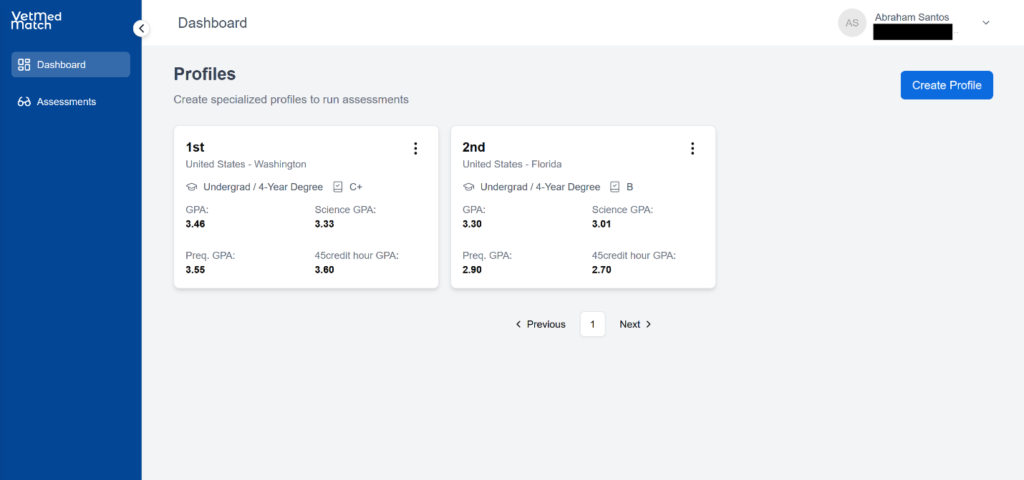
Feature Overview
The Match Guide finds programs that you qualify for and displays how strong your academic profile stands against the average applicant. This is all done in three easy steps:
Match Guide
- Residency & Academic Requirements – Here, you enter the location of residence (i.e., hometown), and some academic stats for a quick check on what you qualify for. Most schools allow out-of-state and international students, but there are a few which don’t. So, it’s important to choose your location to immediately exclude those schools. Other minimum requirements include the pre-requisite courses you’ve taken, lowest grade received, and the highest degree obtained.
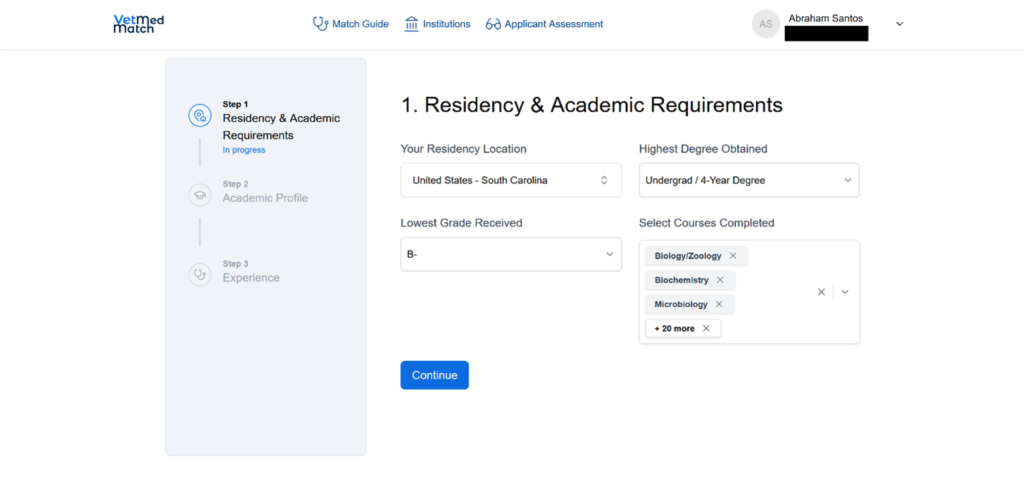
- Academic Profile – You’ll enter your actual grades received in four key areas most programs check: GPA (cumulative/overall), Pre-requisite GPA, Science GPA, and Last 45 credit hours GPA. Note: Some programs use slightly different requirements for this category, such as using the last two semesters of your senior undergraduate year or a certain number of credits. When reviewing programs, check their details to see what criteria is used in this category.
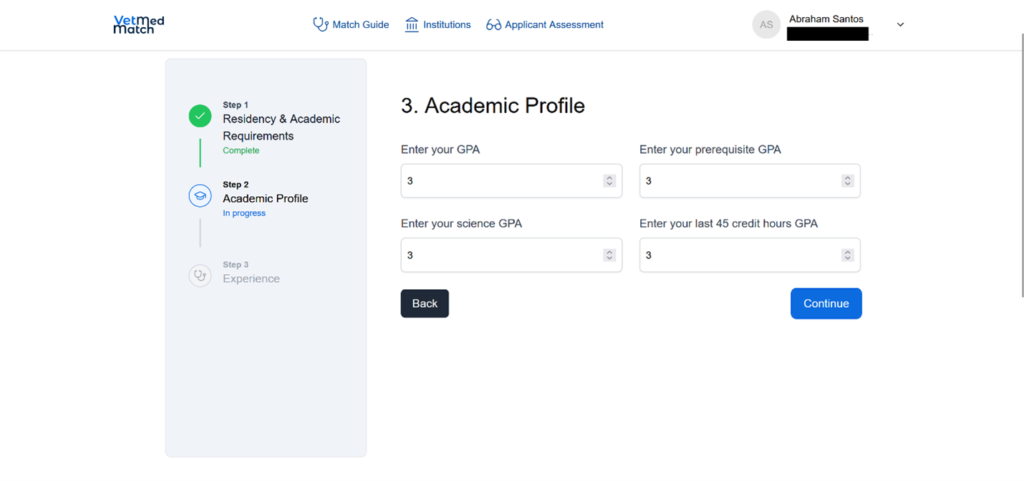
- Experience – This is where you will enter all those hours spent shadowing, volunteering, and more!
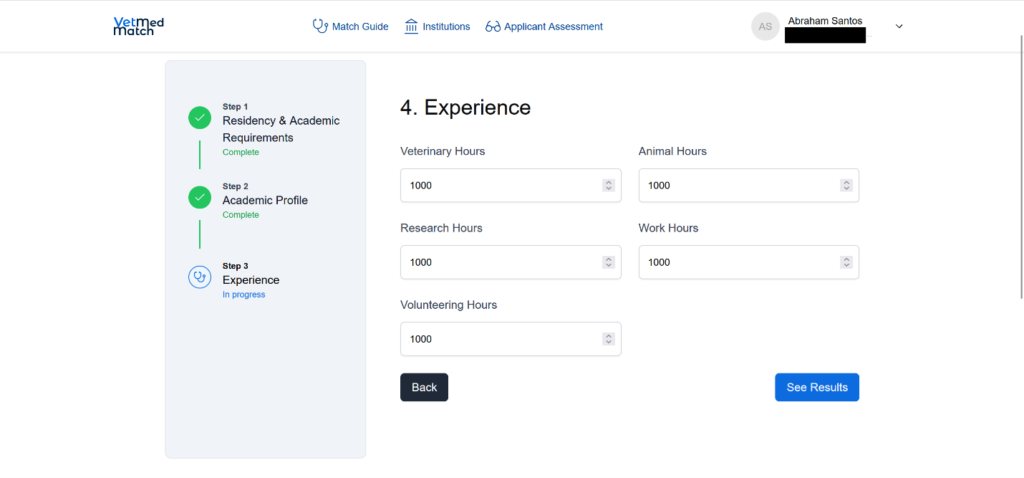
- Results Page – Displayed here are all the programs you qualify for! You can view more details on a matched program by clicking on the links. Other information, such as program options, test requirements, direct links to the school, and more are listed here.
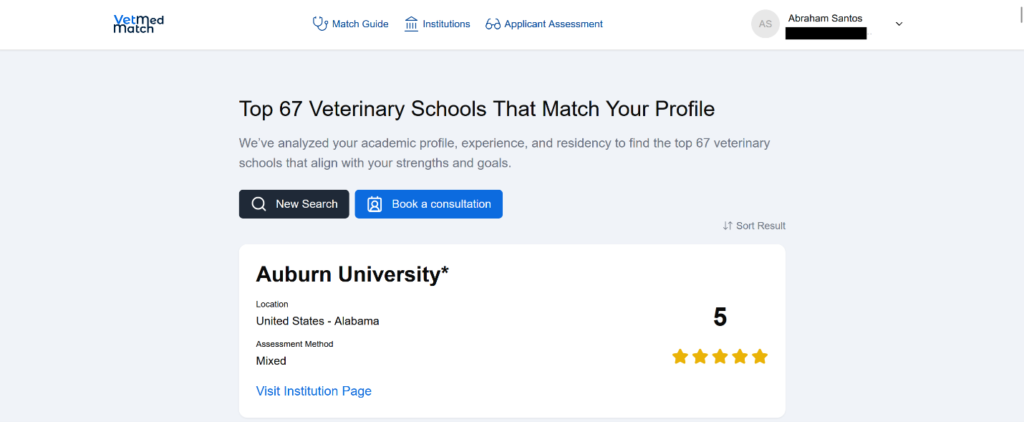
Institution Database
Have something specific in mind for your future vet school? You can choose from an extensive list of criteria to narrow down your choices. Keep in mind the more criteria you add, the more exclusive the results become. Selecting too many options may limit the results listed.
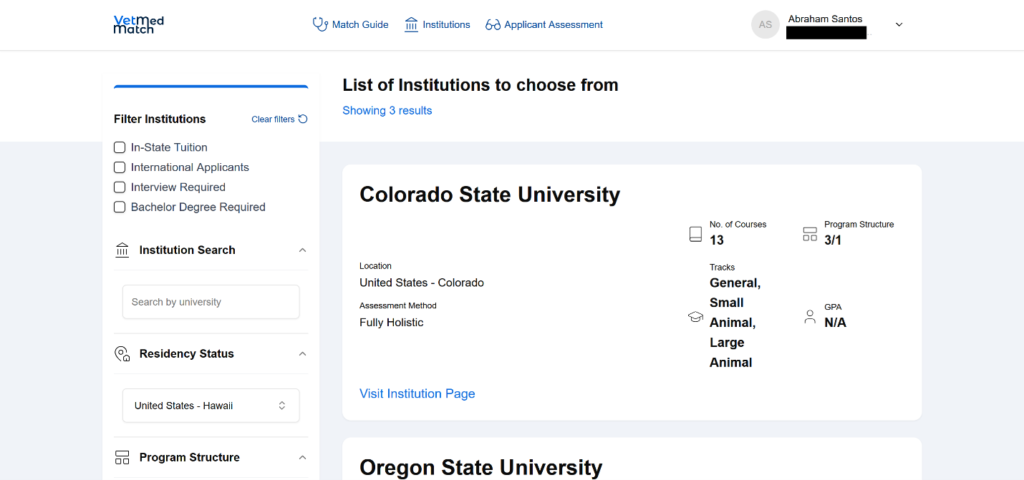
Applicant Assessment
If there is a specific program you are interested in, the assessment can take your profile and check to see if you qualify. The assessment will then grade the results based on many factors, including grades, experience, and averages of applicants and enrolled students. You can really see how well you fare and how likely you might be accepted.
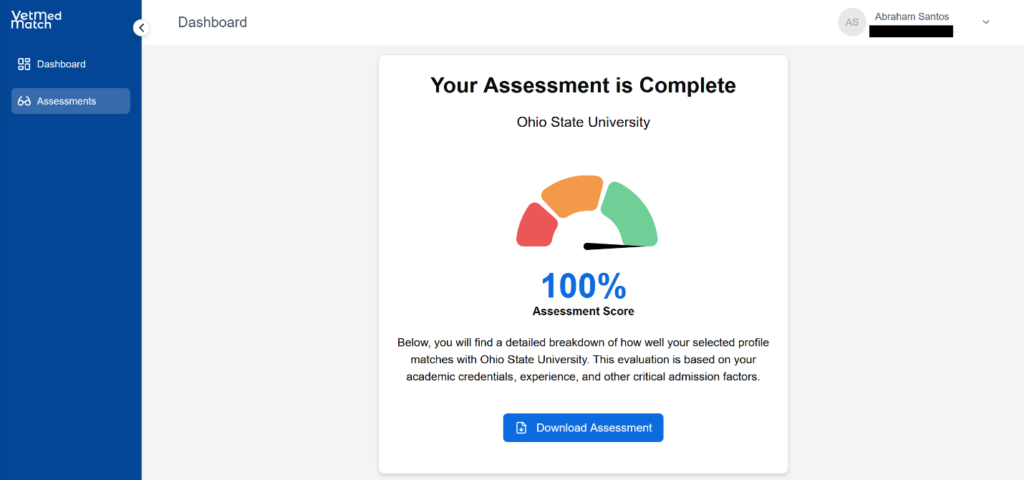
Next Steps
The veterinary medicine is one of the most competitive fields to enter. There are other factors outside of grades which admissions teams consider when choosing applicants, such as your personal statement, interview performance, references, and experience. If you are interested in strengthening your candidate profile, book a complementary session with one of our advisors. They can give you a brief overview of what you can do to improve your standing. Get even more support by signing up for our services which include multiple one-on-one advising sessions, mock interviews, personal statement assistance, and more!
Frequently Asked Questions
What do the star ratings from the Match Guide mean?
For example:
If a matched program shows a rating of 1, that simply means you meet the minimum requirements but don’t have a strong academic profile. The higher your grades and the more experience you have compared to the requirements, the higher the rating will be.
